
Recently, two messages appeared on my Facebook page concerning social media and Internet safety. Both came from the world of education. 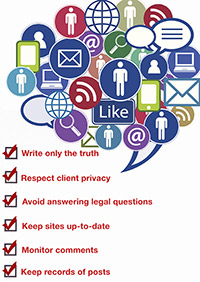
The first, from young Brandon, included a picture of himself stating, “Science Project, Social Media—how far will my picture travel in just 5 days. Please comment when you see me. Thank you, Brandon.” And the second from a P5 teacher in Scotland, which also included a picture and said, “Our school is teaching Internet safety. Please share, to show the kids how far photos can go! Michelle.”
Their concern is the safety of the children from Internet predators.
Your concern when you use Social Media to market your law firm is protection from the risks inherent in its use. And there are several. They can include inadvertently establishing an attorney-client relationship, creating unrealistic client expectations, or accidentally violating the Michigan Rules of Professional Conduct. Added to the burden is the worry that your malpractice carrier won’t cover the costs of any resultant lawsuit and possible settlement.
How do you avoid possible expensive and distracting online shortcomings?
1. Write only the truth. Our ethics rules require us to avoid misrepresentation. That includes information on websites, blog comments, and other social media. Most dangerous from a professional liability view is listing practice areas that are not currently part of your practice or exaggerating your experience and abilities. Your malpractice carrier may not cover practice areas not listed on your insurance application.
2. Don’t mention clients or their matters without their consent. Also run a conflict check if making comments about a pending legal matter to be sure your firm doesn’t represent a party involved in the matter.
3. Avoid answering legal questions. Answering questions on social media sites can be dangerous. The person receiving the answer may see it as legal advice from you, their new lawyer, when you don’t see them as a client. And, it may be unauthorized practice of law or inaccurate advice if the reader’s matter pertains to an issue outside of your state of licensure.
The SBM member directory has a feature allowing consumer contact. If activated, a form allowing prospective clients to send a query will pop up. The form includes instructions telling the reader that they shouldn’t include confidential information and sending the form doesn't create an attorney-client relationship. Be aware that an initial consultation may result in the formation of a client-lawyer relationship even if the lawyer declines to undertake the representation. In addition, be mindful that even when a client-lawyer relationship is not created during an initial communication with a perspective client, confidences imparted in good faith cannot be used to the disadvantage of the perspective client as provided by MRPC 1.7(b) and 1.9.
4. Keep sites up-to-date. If you provide statutes, rules, and articles on your website, blog, or other media, make sure the information is accurate as well as current. Providing old information makes your firm look incompetent.
5. Beware what others say on your site. It is easy to post comments to posts. Lawyers should monitor and either block or remove defamatory social media site posts. Several jurisdictions have held that the lawyers are responsible for what is posted on their sites.
6. Keep good records of what you post online. Websites, profiles, and other Internet content you provide may technically constitute advertising. If so, you are required to keep a copy of it for two years along with a record of where and when it was used. Your laptop or desktop operating system should have a screen capture tool in it. In Macs it’s called “Grab.” In Windows it’s called “Snipping Tool.” It lets you take pictures of the screen on your computer that you can save. Alternatively, you can purchase a service from ZeekBeek.com called the “ZB Web Archiver.” If you do, ZeekBeek will automatically create copies of your website, your member profile or other web pages that you designate and store them for you until needed.
Lastly, be aware that the Internet is a public and far-reaching thoroughfare. Presume that all who find your sites, whether by accident or intentionally, will know everything you do or say on social media. As Brandon and Michelle may discover, their pictures and words travel far and wide freely and openly. They, like you, have little control over their post’s ultimate destination.
Social networking sites can help you better serve your clients and bring in new business at a relatively low cost. But, remember your ethical obligations when using the sites to protect both yourself and your clients.
 Roberta Gubbins has served as the editor of the Ingham County Legal News. Since leaving the paper, she provides services as a ghostwriter editing articles, blogs, and e-blasts for lawyers and law firms. She is the editor of Briefs, the Ingham County Bar Association e-newsletter, and The Mentor, SBM Master Lawyers Section Newsletter.
Roberta Gubbins has served as the editor of the Ingham County Legal News. Since leaving the paper, she provides services as a ghostwriter editing articles, blogs, and e-blasts for lawyers and law firms. She is the editor of Briefs, the Ingham County Bar Association e-newsletter, and The Mentor, SBM Master Lawyers Section Newsletter.
Read More Clear & Convincing Articles
Expanded Profile Resources
How to Edit Your Profile
Import LinkedIn Data into Profile
Summary of ZeekBeek Review Policy
What if I Receive a Negative Review?
Webinars
Sign up for Webinars
Custom Services
How to Contact ZeekBeek Support