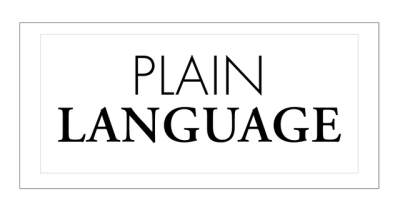
More legal writers should use graphics in their trial briefs, and it’s already happening: in the author’s survey of 133 lawyers, 70% said they frequently or sometimes use graphics in briefs. (Note: the survey targeted writers of persuasive documents at an initial-dispute stage — trials, administrative hearings, arbitrations, and others. In this article, the visuals are called graphics, the documents are called briefs, the readers are called judges, and the authors are called writers.)
Here are the results from one survey question: “In writing briefs or other persuasive documents, do you ever use graphics: images, charts, tables, illustrations, and so on?”1
This article addresses why some lawyers use graphics in briefs, why others don’t, and how we might encourage those who don’t use them to try it.
GRAPHICS ALREADY APPEAR IN BRIEFS, AND MORE ARE COMING
Experts recommend using graphics in briefs
As the survey results show, many writers are already using graphics in briefs. It makes sense because those who research and write about using graphics have been recommending the practice for several years: “Using images in appellate briefs can be an effective tool both for catching and keeping the attention of a ‘wired’ judge or clerk and for increasing the persuasive force of your legal argument.”2 Thus, those using graphics already recognize what the experts say: “Well-crafted images — charts, diagrams, photographs — can make your briefs more interesting and persuasive[.]”3 The written word isn’t dead, but “[a]s legal writing moves toward a more digital medium, it is time for lawyers to incorporate visual persuasion into their documents ... . [Graphics users] are advancing legal writing in a positive direction.”4
Writers who use graphics commend the practice
In responding to the author’s survey, writers could choose from a list of the potential benefits of graphics, and here are the top three responses, in order:
- Sometimes graphics can convey concepts that text cannot.
- Sometimes using graphics is easier than describing something in the text.
- Graphics add persuasive force to the document.
Survey respondents could also add comments, and there were several strong endorsements:
- “Using graphics, charts, etc. can be very helpful to a brief and the judge’s understanding of the issues.”
- “I use tables and charts as often as it makes sense.
- “There were several occasions a party included some sort of graphic in its briefs when I was clerking, and I found them generally helpful. One table compared specific allegations in the complaint versus what the plaintiff had ultimately presented on that point after discovery. The discrepancies were already glaring, but the table really nailed it.”
- “I use tables and charts when they help organize the information: with multiple parties and I’m trying to display the differing facts about each one, discovery disputes — breaking down the disputed-information categories, financial information, timelines.”
- “In a case with multiple claims and multiple defendants, I created a table in which each row was a specific claim against a specific defendant. In the columns, I briefly explained why that claim failed and cited a key case.”
To these endorsements we can add the obvious point that lawyers have used graphics in courtroom trials and hearings for many years. It’s taken for granted that photos, maps, charts, and graphs have a strong persuasive impact on judges and juries. So it’s not surprising that the same is true for briefs.
Yet 30% of survey respondents said they rarely or never use graphics in briefs. Why not?
SOME WRITERS RARELY OR NEVER USE GRAPHICS
Only 30% said they rarely or never use graphics in briefs, and that figure has to be viewed as a success. A clear majority use graphics sometimes or frequently, and only 8% said they never do. But it’s still worth exploring why those writers rarely or never use graphics and seeing what can be done about it.
In the survey, the majority of respondents selected, from a list, the following three reasons for not using graphics, in order:
- Traditional rules and conventions for the briefs I write do not embrace graphics. (Based on individual comments, this choice was also taken to mean, “My practice area does not lend itself to graphics.”)
- I’ve rarely or never heard a judge recommend graphics.
- Effectively creating graphics is difficult and time-consuming.
Let’s take these one at a time.
Some writers say graphics aren’t right for some briefs
There’s more good news here, if we look at it this way: mostly, writers aren’t avoiding graphics because graphics don’t work at all; they’re avoiding graphics because graphics don’t work for the particular cases and issues these writers face. Declining to use graphics is therefore a sensible exercise of editorial judgment. That’s what legal writers should be doing.
As an initial matter, writers shouldn’t use graphics as a way to avoid careful, analytical writing. As one survey respondent put it:
“The use of graphics often comes off as an attempt to glide past more difficult parts of the case.”
This statement rings true and has support from at least two federal judges quoted in a post by Joseph Regalia on the Appellate Advocacy Blog:
Visuals are no replacement for good writing. Visuals can be a helpful supplement, but you can easily overdo it and shirk your writing. So lead with good writing and use thoughtful visuals if helpful.5
Other individual comments in the survey reflect the reality that good writers know their content, context, and audience and make decisions about graphics accordingly. It’s not that these lawyers are unwilling to use graphics; it’s that the type of document or practice doesn’t lend itself to graphics:
- “Graphics would rarely advance any issue in my cases.”
- “I [cannot see] how graphics would meaningfully improve briefing in my case area (debt collection and debt defense).”
- Most of my work involves day-to-day motion practice (e.g., motions to compel) that does not call for graphics.”
- “The issues in my cases rarely lend themselves to persuasive graphic display.”
In general, I’m inclined to trust these lawyers and their judgments about their own cases.
Some writers say judges aren’t recommending graphics
Actually, they are — a little — and the following examples contain some solid endorsements. Legal-writing expert Ross Guberman, in his article Judges Speaking Softly, offers the following unattributed quotations from judges:
- “Sometimes a timeline is clearer than an essay format.”
- “I ALWAYS appreciate a clear timeline of events and I am happy to have that in the text of the fact section or as an exhibit. I want one place where I can see when everything happened in the case if it’s not a singular event.”
- “Just as I don’t like scrolling down to find authority in a footnote, I don’t like flipping through clerks’ papers or exhibits to find a key piece of documentary evidence that is discussed in a brief. The use of pictures, maps, and diagrams not only breaks up what can be dry legal analysis; it also helps us better understand the case as it was presented to the trier of fact (who undoubtedly was permitted to see an exhibit while it was discussed).”
- “When a case involves analysis of a map, graph, or picture, I would like to see attorneys include a copy of the picture within the analysis section of the brief.”
- “I like fact sections broken down with headings and even subheadings. Define chapters in the facts or the ‘next’ relevant event.”6
There’s more. Judge J. Nicholas Ranjan of the United States District Court for the Western District of Pennsylvania offers the following advice on his website:
Visual Tools. Use visual devices and tools to make things easier on your reader. In this regard, paragraph breaks are critical; break your paragraphs up, and avoid a paragraph that is more than a half-page long. Additionally, where appropriate, use organizational devices like numbering (“first,” “second,” “third”); bullet point lists; charts and graphics; and timelines. For example, in a case where the timing of events is critical or convoluted, consider creating a timeline in the fact section.7
And lawyers Emily Hamm Huseth and Michael F. Rafferty relate a relevant anecdote in their article, A Picture Can Save a Thousand Words: The Case for Using Images in Appellate Briefs. The anecdote arises from Huertero v. United States, unpublished opinion of the United States Court of Appeals for the Third Circuit, filed March 3, 2015 (No. 14-2861):
During the oral argument, Judge Theodore McKee commented: “I want to start by commending your brief. ... As complicated as this case is ... the facts are messy. Your chart — you caused me to do something I hadn’t done in years — you caused me to print something out and whoever’s idea that was to put that chart in the brief I really want to commend you. It is a very, very helpful chart.”8
In addition to the supportive statements quoted here, after posting the survey about graphics, the author received two email messages from judges saying that they appreciate the use of graphics in briefs and pointing out that they use graphics in their opinions and orders.
True, there is no large, loud chorus of judges calling for more graphics in briefs. Yet 46% of those who rarely or never use them said that they would be persuaded to if judges and other decision-makers recommended the practice. So if you’re a judge reading this, and you appreciate graphics, say so — publicly.
Besides judges’ recommendations, several other factors would encourage more writers to use graphics in briefs. One third of the survey respondents said they would be persuaded to if colleagues or leading practitioners recommended the practice. So if you’re a graphics-using writer reading this article, recommend the practice to others.
Some writers say graphics are hard to use well
Finally, it’s worth mentioning that 9% of survey respondents who rarely or never use graphics in briefs gave as a reason that doing so is difficult and time-consuming. Here are some of the individual comments:
- “Limited software skills.”
- “Need software training.”
- “Software to make it easier for me to design the graphics.”
- “A quicker way to get them done.”
- “Need to be easy to create, format, and insert.”
- “Greater technological ease-of-use.””
- This article can do little to remedy these problems. Suggestions are to assign creating graphics to others with the expertise, seek out training and education on graphics use, and invest in newer or better software.